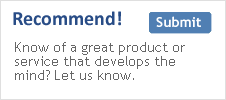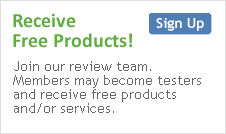Academics' Choice Award™ Winner
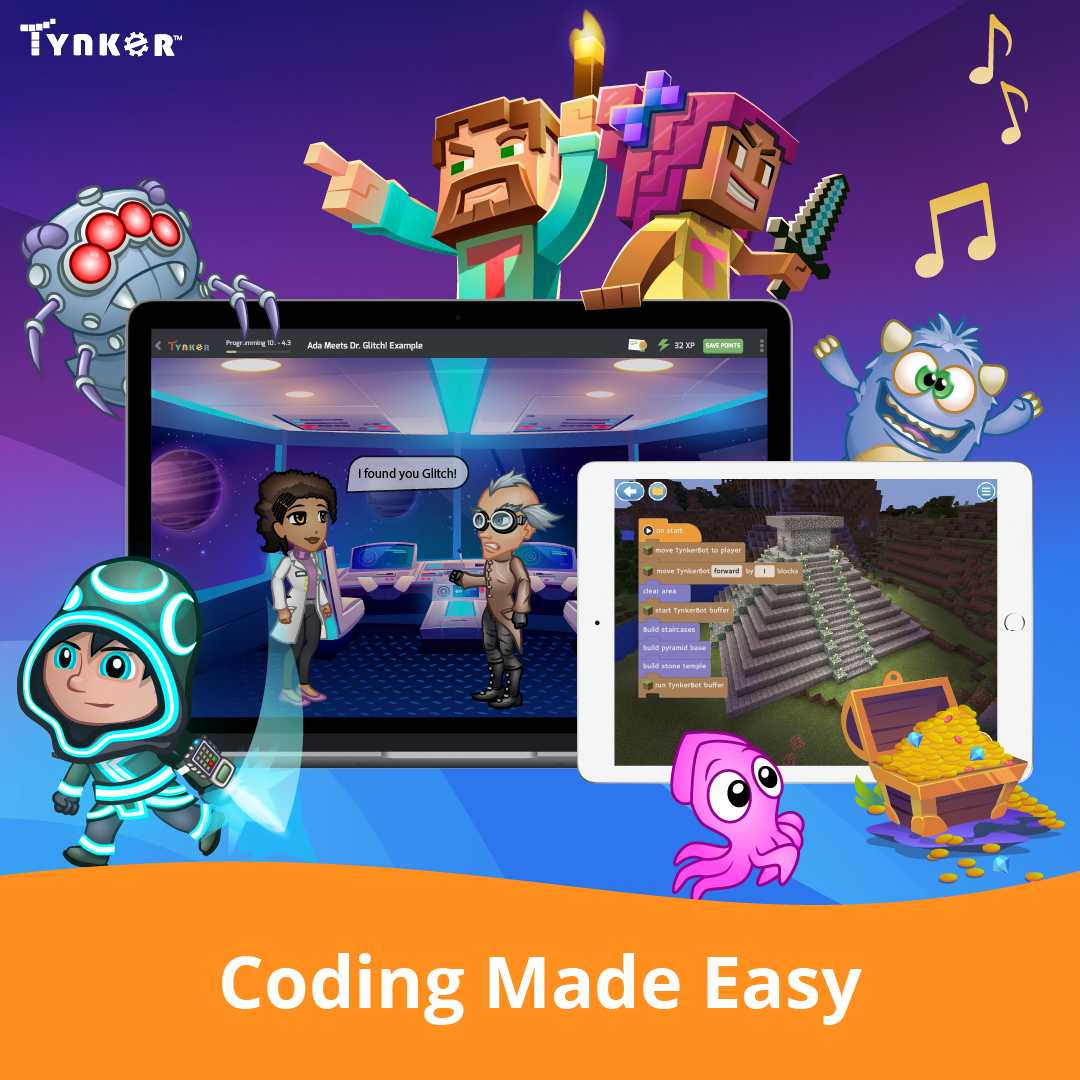

Tynker Creative Computing Platform
Ages: 5 - 18Price: Free Trial | $25.00/mo.
Type: Software, Website, App, Game
By Neuron Fuel, Inc
Description
Tynker is the best learning platform for introducing kids and teens to the joy of coding. We guarantee to make coding fun with our hybrid online approach with expert guidance from live coaches to ensure success. Give your child an edge in school and beyond.
Tynker is the world's #1 online and mobile coding platform for ages 5 to 18. Over 60 million kids and 90,000 schools have used Tynker to learn computer programming as they develop apps, build games, program robots and drones, and mod Minecraft. Tynker is a powerful visual programming language where kids begin by snapping together code blocks to create programs, gradually understanding the actual code behind these blocks, and how they directly translate to real-world text programming languages like JavaScript and Python. The Tynker coding curriculum is a carefully designed program of 300 lessons in six levels to take your child from a novice to an expert coder.
Learning to code using traditional methods can be frustrating and challenging. However, Tynker empowers creativity with code while making it very easy to learn complicated coding concepts. With drag-and-drop visual coding, a game-based story-driven approach, and interactive explanations and how-to video guides, our revolutionary self-study platform makes learning fun. Kids can also take Tynker on the go using one of our three apps with a Tynker plan, making Tynker positive screen time for children of all ages and experience levels.
Our comprehensive solution includes:
* 300 lessons in 6 progressive levels
* 5,000+ fun coding activities with daily coding missions
* Interest-based tracks in art, music, game design, and more
* Mod Minecraft, create apps, learn AR, and control drones & robots
* Block and text coding courses including JavaScript and Python
* On-the-go apps for Tynker, Tynker Jr, and Minecraft mods
Review Highlights:
Ten out of ten--a perfect score for a revolutionary product! Tynker is the best visual coding curriculum for students. And the program keeps getting better and better, year after year--now with more than 5,000 coding activities/missions!
The teacher in me loves Tynker because it takes what can be a complicated subject, and makes it comprehensible and better yet, exciting to young minds. I highly recommend trying Tynker if your child is interested in learning programming skills - kids can pick their level whether they're a beginner or advanced, and practice coding through a series of games or puzzles. There are step-by-step tutorials that teaches users how to code for individual games, and tons of options to choose from (Minecraft, Barbie, Legos, and more). From a teacher's (and a parent's) point of view, this app is an excellent outlet if your child is looking to explore the world of STEM that will keep them challenged and hungry for more.
When my son went fully online this year, I knew I needed to find extra ways to keep him busy without hours of mindless videos on youtube or other apps. I wanted to find an outlet that would be educational yet fun for him, and Tynker is just that. A STEM lover myself, I really appreciate how Tynker breaks down coding and makes it accessible for kids. My ten year old started with the beginner projects, and has now moved to the intermediate levels with games such as "Debugger" and "Code Commander". There are multiplayer games so he can play with his friends too which he loves! As the parent, I can track his progress through the 'Family Portal'. A gift that truly keeps on giving.
Students learn and practice basic coding skills. They also develop critical thinking and problem-solving skills. I like the engaging graphics, and I like that students learn coding through fun and challenging games. This product creates a bridge for younger students to learn code and prepare them for transitioning into other types of programming.
Tynker is an excellent resource to teach young, curious minds coding techniques. This platform offers beginner, intermediate, and advanced projects; allowing for kids with ranges in experience levels to participate. Tynker is complete with built-in tutorials, making it easy to follow with instructions to create games, design apps, program and more! My kids were incredibly bored when school switched to online learning at home so my husband and I decided to give this app a try in an attempt to keep them engaged. Our kids, nine and twelve, jumped right in and loved it immediately. While our nine-year-old enjoys the game-aspect and challenges Tynker provides, our twelve-year-old has found her passion for programming. As parents, we love that we have found a way to keep our children engaged (especially during times like these) while they gain new skills that promote both interactive and educational learning during screen-time play.
The software teaches a plethora of skills that will elevate students' (and adults) cognitive abilities to new heights. Tynker teaches children how to program games and animate stories in a clever, easy-to-use approach that involves blocks of pre-programmed code. Students learn logic and reasoning while letting their imaginations leads them through the learning process. The exploratory, learn-through-play approach is fantastic!
We worked through some initial lessons in Programming 1A, Programming 201, ModStarter, and JavaScript. The interface is very user-friendly. It's also colorful and holds attention. The projects are all game-based, and the results immediately appear on the screen. My kids enjoyed the interactivity a lot. There are a number of different courses aimed at different age and experience levels available.
The new STEM based supplements are awesome. Great concept!
The tutorials were very helpful with clear examples. The initial story was a great way to introduce learners to the functionality of the program. It really got my students focused and excited.
The Code Block approach made it very easy for the user to create functionality because an Event Block (which looks like a puzzle piece) had a space below it to snap in a Motion Block. A Motion Block had a space designed to fit a Looks Block, a Looks Block a space to fit another Event Block, and so on. Each Code Block is color coded and has a ton of options. Students can see the logic written in each block such as 'When Right Arrow Pressed (Event Block) Move 40 Steps (Motion Block)." There are hundreds of characters (actors) to add (or you can draw your own) and each actor gets its own set of code, which enables actors to interact. They can collide, talk to each other, etc. The Code Blocks provide a world of possibilities for the user to program just about anything--and then watch it happen! The play feature allows the user to see how their code works (or not) immediately, and the code blocks even light up when the actor on the stage performs the code.
As a teacher I loved that I could show the Code View of the Block Code after the students created their games and stories. They were blown away that they could write such complicated code.
Buy this product at:
You may also like |